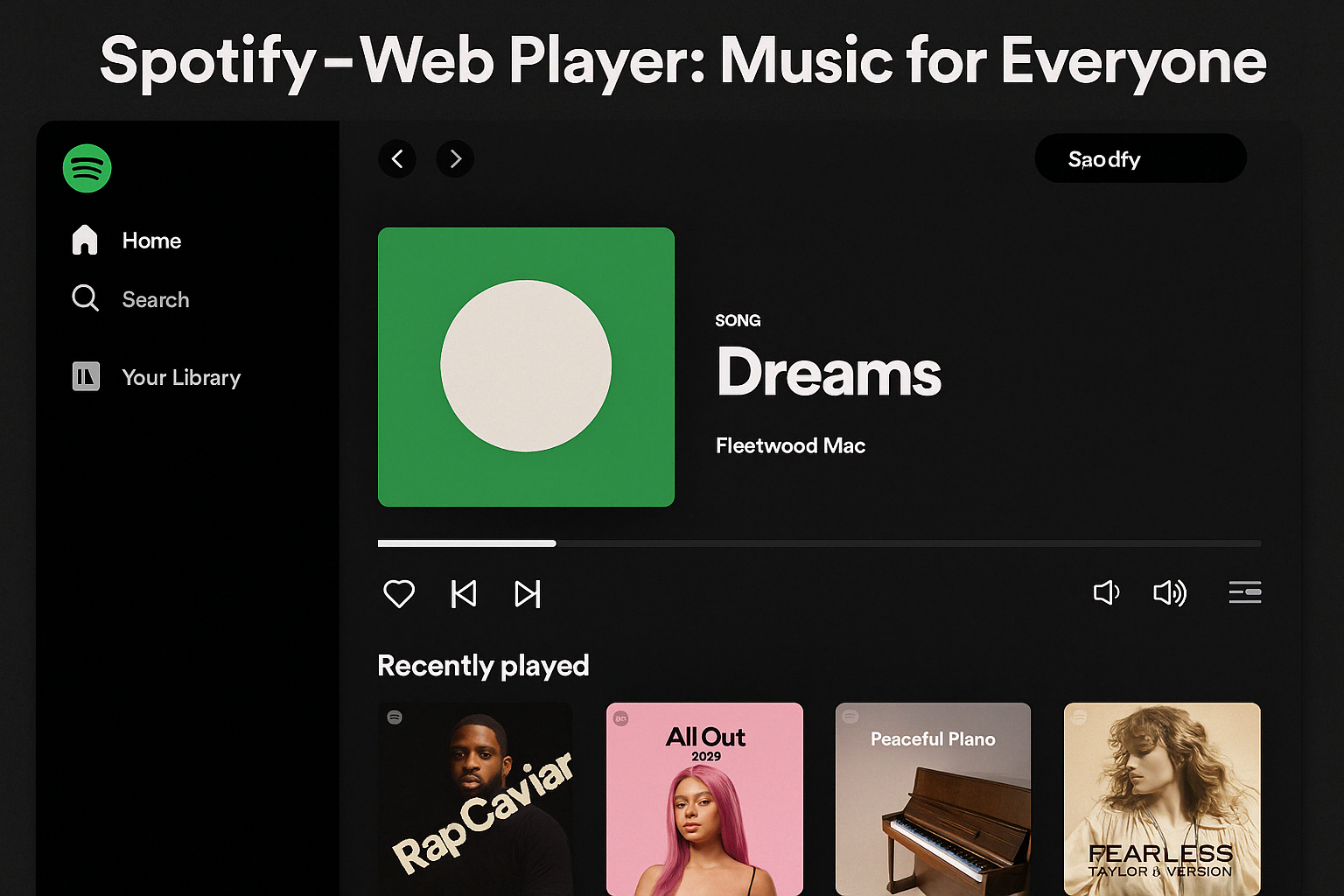Among the platforms that have revolutionized how we listen to music, Spotify stands out as a pioneer. With its sleek design, immense music library, and user-friendly interface, Spotify has grown into one of the most popular music streaming services globally. But what truly enhances its accessibility is the Spotify Web Player a browser-based gateway to the world of music. Aptly titled “Spotify – Web Player: Music for Everyone“, this tool lives up to its promise by offering users instant access to millions of songs, podcasts, and playlists without the need to download an app.
What is the Spotify Web Player?
The Spotify Web Player is the online version of the Spotify app, allowing users to stream content directly from their web browsers. Whether you’re on a public computer, a Chromebook, or simply prefer not to download another application, the Web Player offers an efficient and streamlined way to enjoy everything Spotify has to offer.
Available at https://open.spotify.com the Web Player features nearly all the same functions as the desktop or mobile versions. Users can browse curated playlists, search for artists, albums, and tracks, create their own playlists, and access personalized recommendations based on listening habits.
Seamless Accessibility – Music for Everyone
One of the biggest advantages of the Spotify Web Player is universal accessibility. Unlike the desktop version, which requires an installation, or the mobile app, which takes up device storage, the Web Player runs entirely in your browser. This makes it especially useful for students, office workers, and anyone who might be using a shared or restricted device.
By logging into your account from any device with internet access, you gain immediate access to your entire Spotify library. From pop hits and classical symphonies to underground indie tracks and international music, the platform ensures there’s something for everyone—true to its slogan, “Music for Everyone.”
- Features of the Spotify Web Player
Despite being a browser-based tool, the Web Player does not skimp on features. Here are some of the core offerings:
-
Personalized Home Page: Just like in the app, the homepage displays daily mixes, recommended songs, podcasts, and trending playlists tailored to your music taste.
-
Search Function: Easily search for specific artists, albums, songs, or genres using the integrated search bar.
-
Playlists and Library: Access your saved songs, favorite albums, curated playlists, and followed artists.
-
Playback Controls: Enjoy standard playback options like play, pause, skip, repeat, and shuffle.
-
Cross-Platform Syncing: Start a song on the Web Player and pick it up on your phone or tablet seamlessly with Spotify Connect.
-
Podcast Streaming: Browse thousands of podcasts across genres including comedy, news, education, health, and more.
The User Experience – Clean and Intuitive
The Spotify Web Player provides a clean, minimalistic design that’s easy to navigate even for first-time users. The left sidebar allows quick access to Home, Search, Your Library, and Created Playlists. The main content area dynamically updates based on your actions, displaying relevant information such as album art, tracklists, and artist bios.
Playback controls are located at the bottom of the screen, along with volume settings and device selection options. Whether you’re working, studying, or simply relaxing, the Spotify Web Player delivers an intuitive and distraction-free listening experience.
Limitations to Consider
While the Spotify Web Player is highly functional, it does come with a few limitations compared to its desktop counterpart:
-
Audio Quality: The streaming quality on the Web Player may be slightly lower than the desktop app. However, for casual listening, the difference is often negligible.
-
No Offline Mode: The Web Player doesn’t support offline playback. If you’re traveling or have limited internet access, the mobile or desktop app is preferable.
-
Browser Compatibility: While it works on most modern browsers like Chrome, Firefox, Edge, and Safari, some features may behave differently depending on your browser’s support for certain media codecs.
Spotify Free vs Premium on the Web Player
Users can access the Spotify Web Player with either a free or premium account. Free users will encounter ads and limited track skipping, whereas Premium subscribers enjoy ad-free listening, unlimited skips, and higher-quality streaming.
Regardless of the tier, Spotify’s mission remains consistent: Music for Everyone. Even with a free account, the Web Player opens the door to a vast universe of sound, accessible to anyone with an internet connection.
The Future of Streaming Lies in the Cloud
As more people shift toward cloud-based services, tools like the Spotify Web Player become increasingly vital. They eliminate the barriers of storage space, device limitations, and installation requirements, providing a universal listening experience that is fast, reliable, and satisfying.
Spotify continues to innovate in the streaming world, and the Web Player is a testament to their dedication to making music truly available for everyone. Whether you’re an audiophile, a casual listener, or someone discovering music for the first time, Spotify – Web Player: Music for Everyone ensures that your soundtrack is always just a click away.